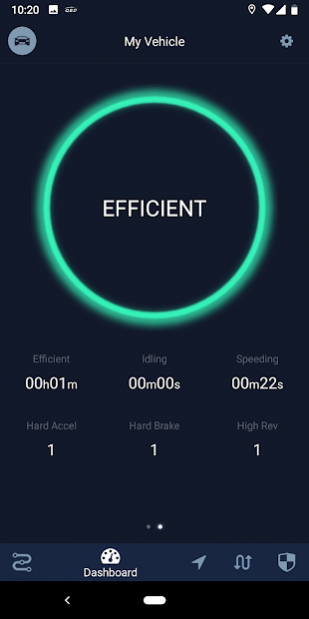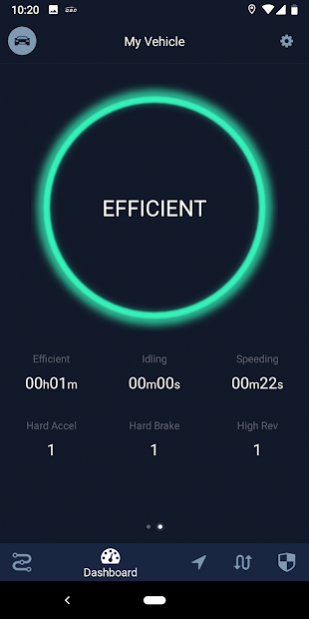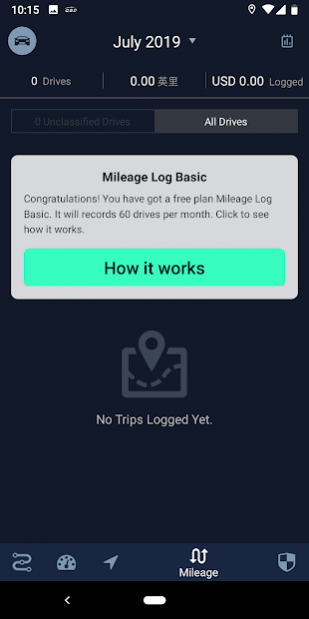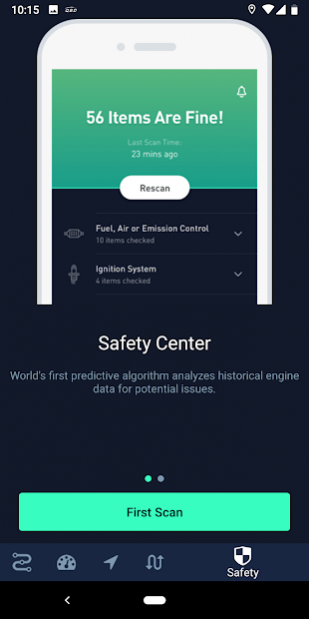ZUS ELM327 OBD Scanner 1.0.7
Free Version
Publisher Description
For users to have a better experience with ZUS OBD-II device we are launching a stand alone app for this type of device.
ZUS ELM327 OBD Scanner App is compatible with all the ELM327 OBD-II devices.
Major Features
Engine Health Monitor-Keep tabs on your engine health with real-time alerts. Decode engine error codes, which normally costs a $100 trip to the mechanic.
EzzySaver Dashboard-Follow the real-time driving dashboard to save as much as 25 cents per gallon on fuel.
Safety Center-World's first predictive algorithm analyzes historical engine data for potential issues.
Find Your Car-The device automatically saves your parking location. Simply open the app to find your car with the Map or Compass.
Log Your Business Miles-Use your personal car for work? If that’s a yes, you could save thousands of dollars in tax deductions by automatically tracking your drives.
Instantly Share Your Parking Spot-Skip the complex instructions. Simply share locations with loved ones via Family Share and they can easily find where your car is parked with their smartphone.
Say Goodbye to Parking Tickets-Set a parking timer to alert you 10 minutes before time runs out.
How ZUS ELM327 works:
Whenever you park your car, ZUS will save your car’s location automatically.
When you need to find your car, open the ZUS app and follow the arrow. The changing of green radian shows the direction of your car.
Choose between the Compass and Map view to locate where you parked your car.
The app will indicate “Your Car is Nearby” when you are just around your car.
Notes:
ZUS ELM327 may not get a location indoors and underground parking lots. Because of ZUS didn’t get your location without a GPS signal.
Continued use of GPS running in the background can dramatically decrease battery life.
ZUS relies on the GPS signal on the mobile phone to locate.
Premium Service Subscriptions:
60 Free Drives Every Month
ZUS ELM327 Mileage Log is free for your first 60 drives every month, forever. Upgrade to unlimited drives for $2.99/month recurring or $29.99/year recurring.
Subscription Details
– Payment will be charged to iTunes Account at confirmation of purchase
– Subscription automatically renews unless auto-renew is turned off at least 24-hours before the end of the current period
– The account will be charged for renewal within 24-hours prior to the end of the current period, and identify the cost of the renewal
– Subscriptions may be managed by the user and auto-renewal may be turned off by going to the user's Account Settings after purchase
The app connects to the ZUS device through Bluetooth 4.0. Therefore, a device with Android Phone 4.3 or newer is needed to use the app.
Privacy Policy and Terms of Use:
https://www.nonda.co/pages/privacy-policy
About ZUS ELM327 OBD Scanner
ZUS ELM327 OBD Scanner is a free app for Android published in the Recreation list of apps, part of Home & Hobby.
The company that develops ZUS ELM327 OBD Scanner is No NDA Inc. The latest version released by its developer is 1.0.7. This app was rated by 1 users of our site and has an average rating of 3.0.
To install ZUS ELM327 OBD Scanner on your Android device, just click the green Continue To App button above to start the installation process. The app is listed on our website since 2019-10-30 and was downloaded 74 times. We have already checked if the download link is safe, however for your own protection we recommend that you scan the downloaded app with your antivirus. Your antivirus may detect the ZUS ELM327 OBD Scanner as malware as malware if the download link to us.nonda.zus.elm327 is broken.
How to install ZUS ELM327 OBD Scanner on your Android device:
- Click on the Continue To App button on our website. This will redirect you to Google Play.
- Once the ZUS ELM327 OBD Scanner is shown in the Google Play listing of your Android device, you can start its download and installation. Tap on the Install button located below the search bar and to the right of the app icon.
- A pop-up window with the permissions required by ZUS ELM327 OBD Scanner will be shown. Click on Accept to continue the process.
- ZUS ELM327 OBD Scanner will be downloaded onto your device, displaying a progress. Once the download completes, the installation will start and you'll get a notification after the installation is finished.